Step 1: Go to your Learning Center.
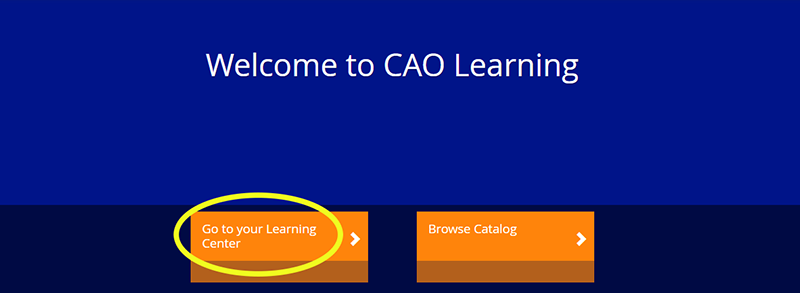
Step 2: To submit CE, click on the Certifications tab. Select "Continue".
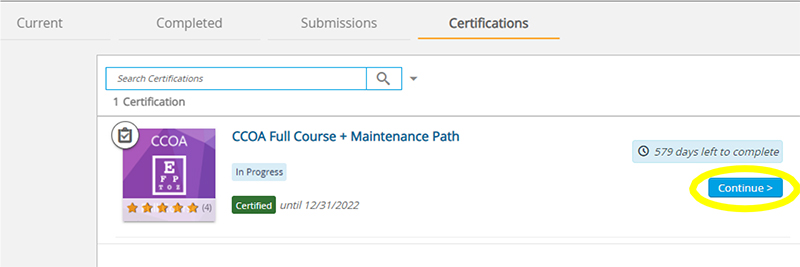
Note: Please verify that your renewal date is accurate. If it is not accurate, contact Melanie Berubé (ccoa@opto.ca).
Notes for Submitting CE and CPR Credits
- You will have to submit your CE credits and CPR credits separately.
- CPR must be Level C Certification and up to a maximum of 4 credits. The hours on your certificate must match the hours claimed during your upload and the certificate must be valid on the date of your program expiration.
- There are four (4) CE credit requirement options (each with progress bar). To successfully meet the renewal process, one of the four must be 100% by your expiration date.
- Courses completed through CAO will automatically populate your progress bar. Only external courses need to be submitted.
Upload External CE Credits
Click on "Apply external CE credits"
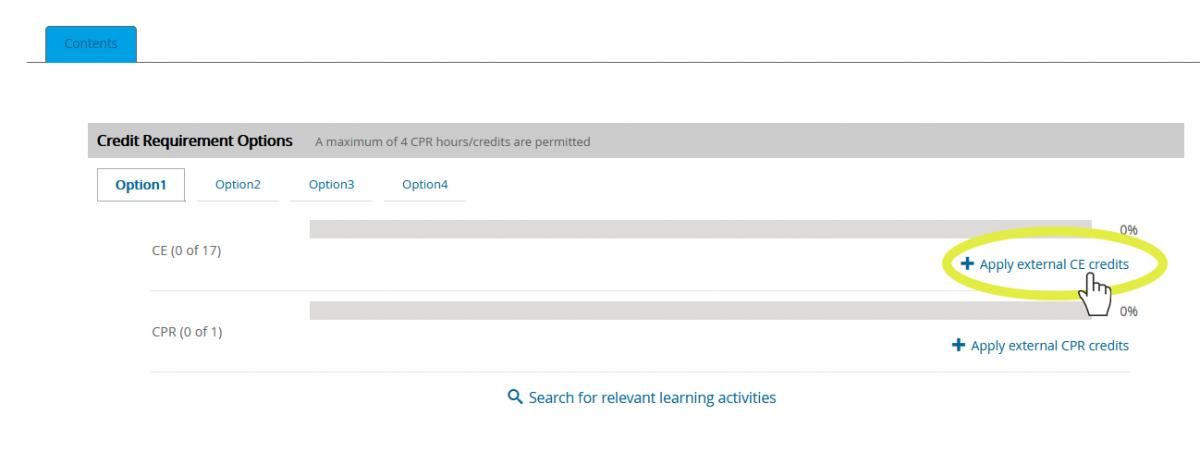
Step 3: Complete the online form
Be sure to attach relevant documentation such as a certificate of attendance or result letter. This document should clearly identify who offered the education and the date on which you completed it. Only CE registered for and completed during your three-year cycle will be applicable to your renewal. After you click "Create", you will receive a confirmation message.
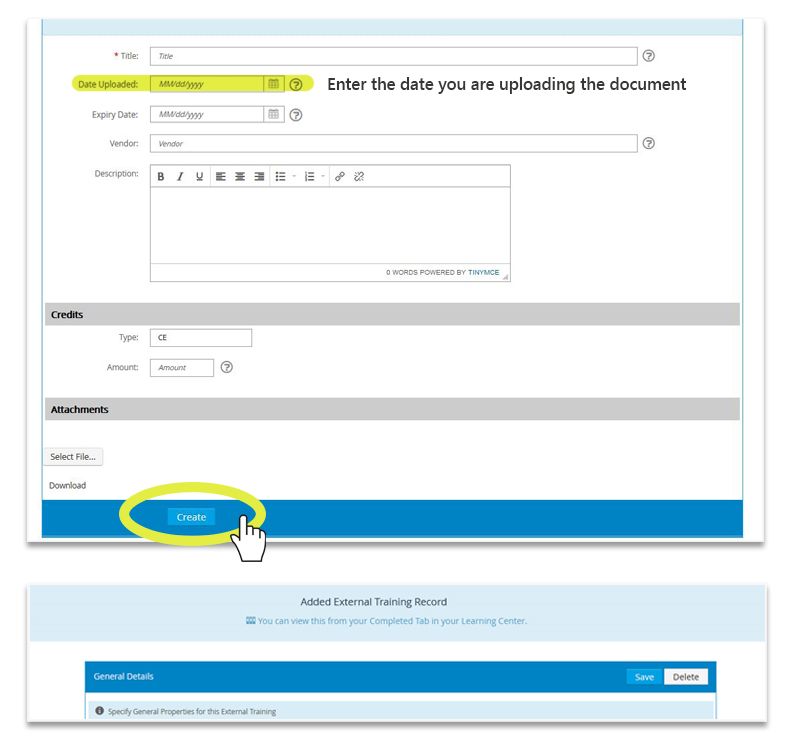
Step 4: Verify your CE credits
Once you have uploaded your CE credits, your progress bar will update automatically.
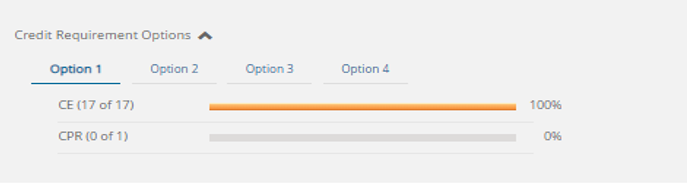
Step 5: Upload your CPR credits
Repeat the same process to upload your CPR credits. Click on "Apply external CPR credits".
Complete the online form.
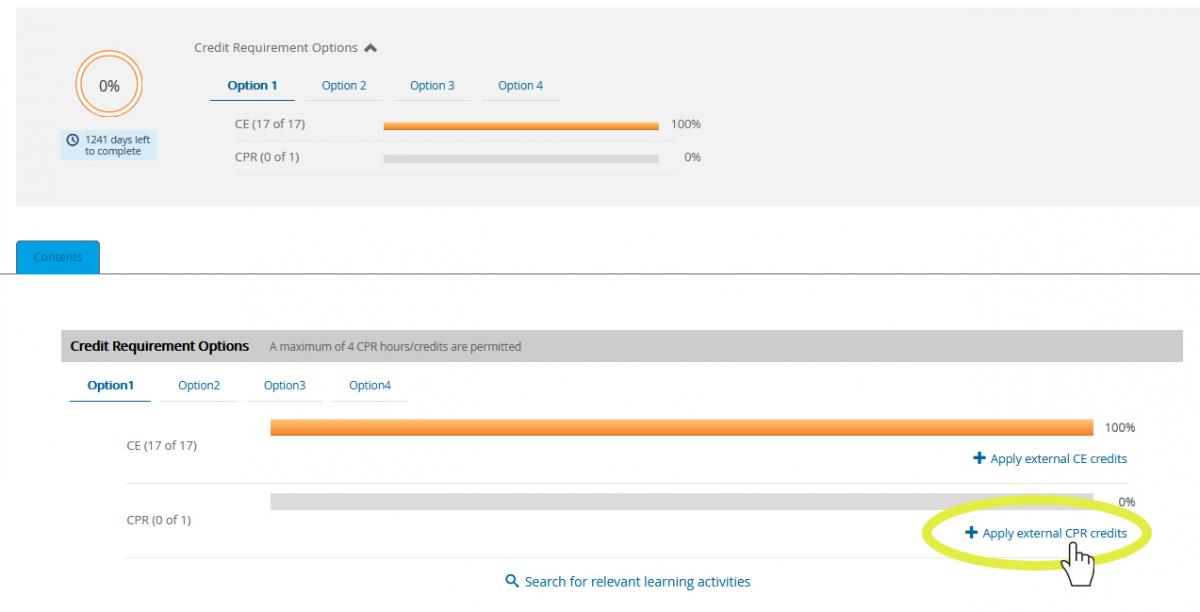
Keeping Track of Your Renewal & Maintenance Requirements
You can view your CE submissions in your "Completed" tab. You can edit and/or delete submissions from this screen. You will also find your certificates in this area.
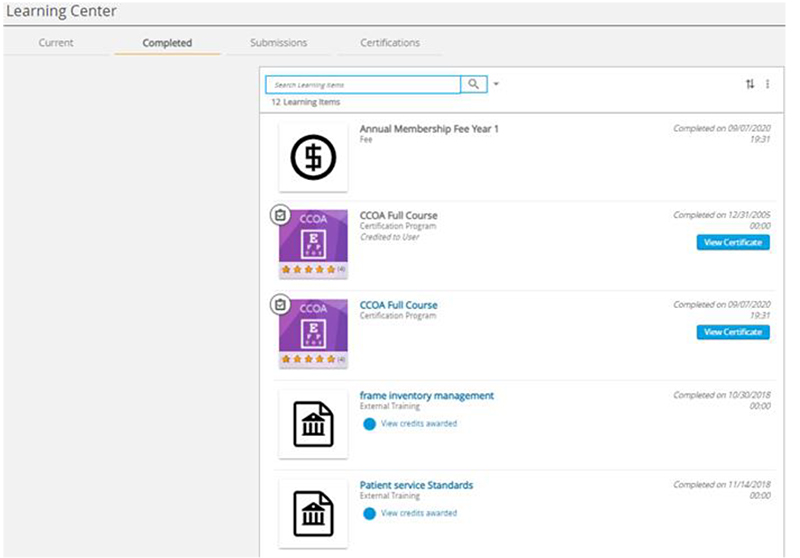
You have now successfully uploaded your CE and CPR credits!
If you have any questions or need additional help, please contact Melanie Bérubé, (ccoa@opto.ca)